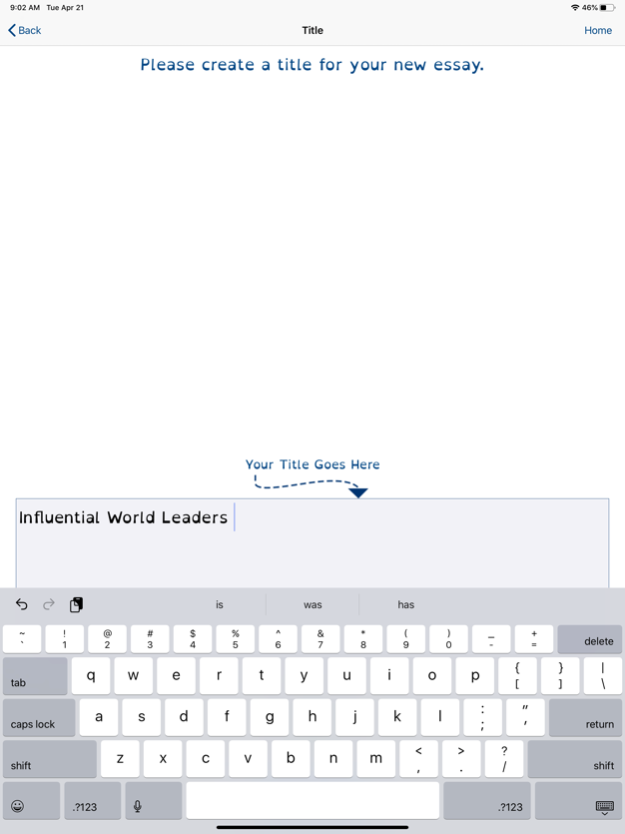Essay Launcher 1.81
Continue to app
Paid Version
Publisher Description
Essay Launcher is so simple that even the most reluctant writer can finish a five paragraph essay without picking up a pencil or touching a keyboard. The user provides the ideas by answering one question at a time creating a rough draft and/or an outline that can be uploaded for further revisions.
Allows students to confidently express their thoughts and ideas without limitations or concerns about organization.
Essay Launcher uses Open Dyslexic, a font designed to reduce letter confusion, crowding, and rotation issues. There is the option of voice to text so user never has to pick up a pen, but can opt to use a keyboard if they would like. It is designed by teachers who understand the writing process and how to simplify it.
Anyone can use Essay Launcher! It can help elementary, middle-school, high-school and even college-aged writers. It is especially beneficial for students who have learning differences such as dyslexia, dysgraphia, ADHD, executive dysfunction, trouble with fine or gross motor skills, dyspraxia, or issues with working memory.
Essay Launcher is ideal for teachers to reinforce the necessary steps of essay writing -- brainstorming, creating a thesis, constructing three main arguments, providing supporting detail, and successfully concluding. It cements the idea that a rough draft is essential to crafting a good essay.
A special thanks to Noah G. for the inspiration!
Apr 21, 2020
Version 1.81
Updated to be compatible with iOS 13.0. Also fixed a bug causing the app to crash when last essay was deleted.
About Essay Launcher
Essay Launcher is a paid app for iOS published in the Kids list of apps, part of Education.
The company that develops Essay Launcher is Brian Wilkinson. The latest version released by its developer is 1.81.
To install Essay Launcher on your iOS device, just click the green Continue To App button above to start the installation process. The app is listed on our website since 2020-04-21 and was downloaded 1 times. We have already checked if the download link is safe, however for your own protection we recommend that you scan the downloaded app with your antivirus. Your antivirus may detect the Essay Launcher as malware if the download link is broken.
How to install Essay Launcher on your iOS device:
- Click on the Continue To App button on our website. This will redirect you to the App Store.
- Once the Essay Launcher is shown in the iTunes listing of your iOS device, you can start its download and installation. Tap on the GET button to the right of the app to start downloading it.
- If you are not logged-in the iOS appstore app, you'll be prompted for your your Apple ID and/or password.
- After Essay Launcher is downloaded, you'll see an INSTALL button to the right. Tap on it to start the actual installation of the iOS app.
- Once installation is finished you can tap on the OPEN button to start it. Its icon will also be added to your device home screen.